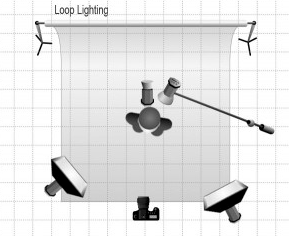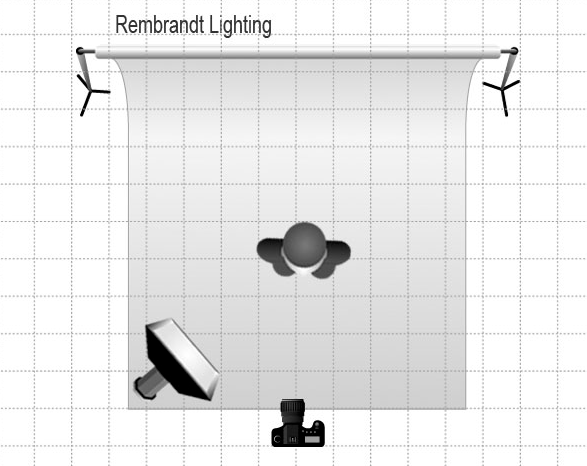Eliot Porter: rural
I thought tat these where quite cool images and these could be the type of images that I would use for the magazine because they’re quite basic but capturing images. They caught my eyes straight away because of the textures of them and the colours in them. A lot of his work seems to be taken in autumn, his images includes quite a lot of red, yellow, greens and oranges.
They’re quite autumnal colours and I would say that autumn is the season which is full of different colours and is the most interesting season. I think that I could create some similar images but in my own way.
Philip hyde: rural
His work has quite a big range, it is not just one type of imagery, I think that this artist is good for me to look at because there is a lot of elements to his work. So i can learn and recreate a lot of his work but in my own way.
I thought that these where good images and the type that I could use for the magazine, I think that the second image is more of the kind of imagery I would like to use because of the bright yellow but thats the only main colour in the photograph.
Camilo Jose vergara: urban
This artists photographs are mostly in what looks to be poor areas and abandoned buildings. He mainly take photographs of buildings but he also does take photographs of people in streets etc. I liked this artist because he’s taken things that don’t necessarily take photographs of nice things but he makes them look interesting and gives it a different look.
These were images that I thought would look good in the type of magazine that I am trying to create. I like how they don’t really have a focus on anything but they all have something to look at. I quite like the fact that most of them do not have people in because I don’t really want to include people in my magazine.
Cocu Liu: urban
This photographer is quite a simple but clever photographer, he takes quite simple shots but they still have an impact like other more complex photographs. For some of his photographs you can see he has edited them to make them look blurry. I would say this is exactly how I want some of my images to be like.
This is the kind of photography that I like, I think it is quite basic and looks quite simple but it looks really affective and draws people in. For my magazine I want quite a simple and basic look in my magazine. I don’t want loads and loads of colour or for the imagery to be very detailed and busy.
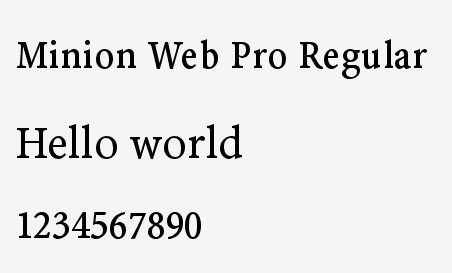
































 colour theme tool
colour theme tool rectangle frame tool
rectangle frame tool type tool
type tool